How to Build a Website from Scratch: A Beginner’s Guide
So, you want to build a website but don’t know where to start? You’re in the right place! Building a website from scratch can feel a bit overwhelming, but it’s not as hard as it sounds—especially with the right guidance. In this guide, we’ll walk you through everything you need to know to get your website up and running, even if you’ve never built one before. Ready? Let’s dive in!
1. Plan Your Website
Before jumping into the technical stuff, it’s essential to have a clear plan. A little preparation can go a long way in making sure your website meets your goals.
Questions to Ask Yourself
What is the purpose of your website? (Blog, portfolio, business site, online store?)
Who is your target audience? (Visitors, customers, or readers?)
What kind of content do you want to publish? (Text, images, videos?)
Take a few moments to brainstorm and jot down your ideas. The clearer your vision, the easier it will be to build the right website for your needs.
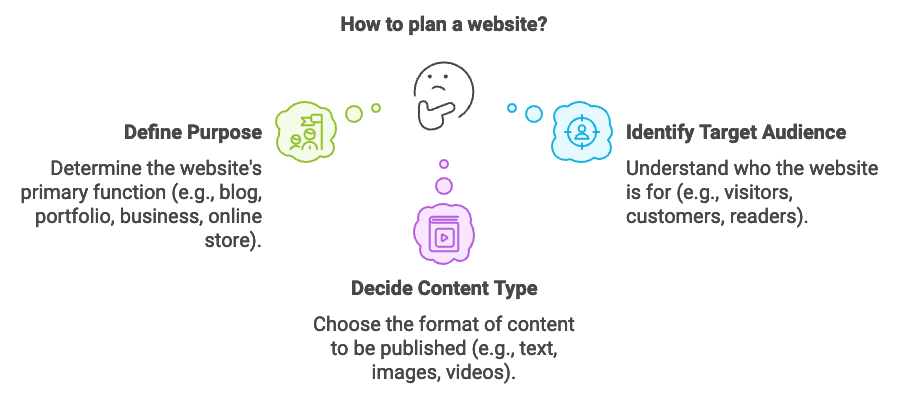
2. Pick a Domain Name and Hosting
Every website needs two key things:
1. A Domain Name: This is your website’s address (like www.yoursite.com).
2. Web Hosting: This is where your website "lives" on the internet. Hosting stores your site’s files and makes them accessible to visitors.
Tips for Choosing a Domain Name
Keep it short and memorable.
Make sure it’s easy to spell.
Avoid numbers and hyphens—they can confuse people.
Use a domain that matches your brand or purpose (e.g.,
.com,.net, or.shopfor e-commerce).
Where to Get Domain Names and Hosting
Popular platforms like Bluehost, SiteGround, or GoDaddy offer both hosting and domain registration services.
Some website builders (like Wix or Squarespace) bundle hosting and domains together.
3. Choose a Website Builder or CMS
Now, it’s time to decide how you’ll build your website. You have two main options:
1. Website Builders: Drag-and-drop platforms like Wix, Squarespace, and Weebly. Perfect if you want something quick and easy, with minimal coding required.
2. Content Management Systems (CMS): Platforms like WordPress give you more flexibility, but they come with a steeper learning curve.
Which One Should You Choose?
Website Builders: Ideal for beginners who want to launch quickly.
WordPress: Great if you need more control or plan to expand your website in the future (but you may need to learn a bit about hosting and plugins).
4. Pick a Template or Theme
No need to design your site from scratch—most builders and CMS platforms offer pre-designed templates or themes. Templates give you a professional-looking site right out of the box, and you can tweak them to fit your brand.
Things to Consider When Choosing a Template:
Does it match the style you’re aiming for? (Minimal, bold, elegant?)
Is it mobile-friendly? Many visitors will access your site from their phones.
Does it have the features you need? (Blog, contact forms, online store setup?)
5. Add Your Content
Now comes the fun part - adding content to your website!
This includes:
Homepage: The first thing visitors will see. Introduce your site and make a great first impression.
About Page: Share your story, mission, or purpose.
Contact Page: Make it easy for visitors to get in touch with you.
Blog or Portfolio: If your site focuses on articles or creative work, this section will be essential.
Product Pages: For e-commerce sites, add detailed product descriptions and photos.
Content Tips
Keep your text concise and easy to read.
Use high-quality images to make your site visually appealing.
Break up content with headings, bullet points, and images so it’s easy to skim.
6. Customize Your Website
Now that your content is in place, it’s time to customize the look and feel of your site. Adjust colors, fonts, and layouts to reflect your brand or personal style.
Quick Customization Tips
Stick to two or three main colors for a cohesive look.
Use easy-to-read fonts for text (avoid anything too fancy for body text).
Make sure your website is mobile-responsive—it should look great on both desktop and mobile screens.
7. Set Up Important Features
Before launching, take a moment to add some essential features to your site:
SEO (Search Engine Optimization): Helps people find your site on Google. Use keywords, write good meta descriptions, and optimize images.
Analytics Tools: Google Analytics can help you track visitors and see which pages perform best.
Contact Forms: Make it easy for visitors to reach out or sign up for newsletters.
Social Media Links: Link your social media profiles to encourage more engagement.
8. Test Your Website
You’re almost there! Before going live, test everything to make sure it works smoothly.
Check for broken links and typos.
Test all forms and buttons—are they working properly?
Preview your site on different devices (desktop, tablet, and mobile).
Make sure your pages load quickly—**speed matters** for both visitors and SEO.
9. Launch Your Website
Once everything is set and tested, it’s time to go live! Most website builders and hosting providers have a simple “Publish” button. Hit that, and your website will be available to the world!
10. Maintain and Update Your Site
Your website isn’t a “set it and forget it” project. Regular updates keep it fresh and engaging.
Update content to keep it relevant (new blog posts, product updates, etc.).
Monitor performance using analytics tools.
Respond to inquiries quickly to build trust with visitors.
Backup your website regularly to avoid losing data.
Wrapping Up: You Did It!
Building a website from scratch can seem intimidating at first, but now you’ve got all the steps to make it happen! With the right tools, some patience, and a bit of creativity, you’ll have a beautiful, functional website up and running in no time.
So, what are you waiting for? Get started on your website today - you’ve got this! 🚀
Bonus Tips for Beginners
- Don’t be afraid to make mistakes. You can always tweak and improve your site later.
- Take advantage of free trials or free versions of website builders to experiment.
- Browse other websites for inspiration and design ideas.
Now that you know the basics, it’s time to start building and bring your vision to life. Good luck, and happy web-building! 🎉