Adding Pages
Pages are one of the fundamental building blocks of your website.
They represent individual pieces of content, and each are accessible at separate addresses (URLs) on your website.
This section covers an overview of Pages and how to work with them.
Creating a New Page
To create a new page, navigate to the "Pages" tab in the dashboard.
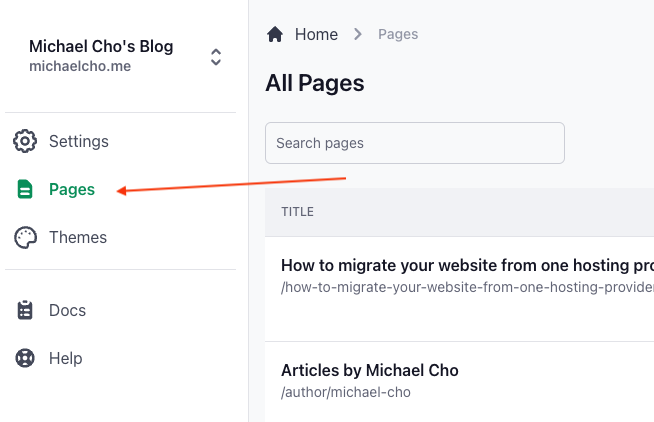
This will bring up a simple form - you just need to enter a title for your new page. Don't worry, you can always change this later.
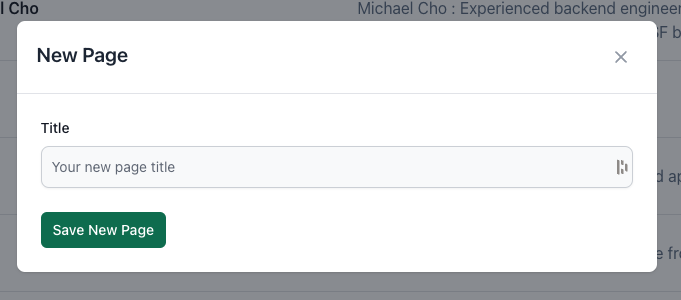
When your page is first created, it is automatically in draft mode. This means it won't be visible, not until you update its status to published.
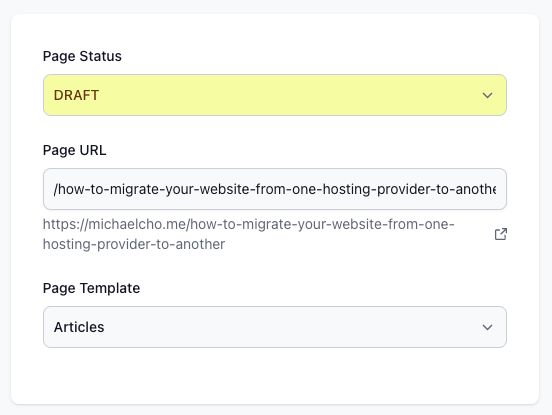
That's it, you're ready to write for your new page 👏🏽
Page Status - Drafts, Publishing, and Archived
Every page you create can have one of 3 possible Statuses:
Draft
Published
Archived
You'll see the page status in several places, such as on your list of pages...
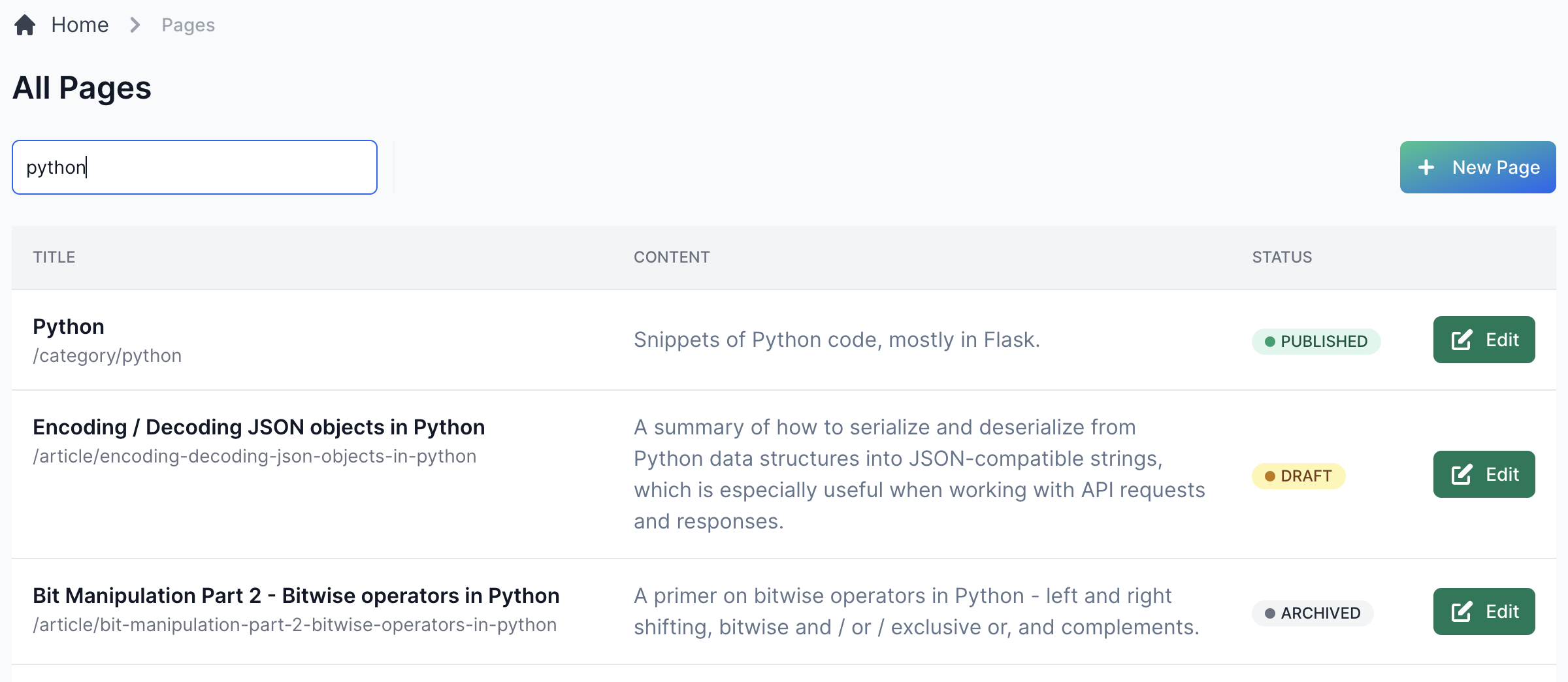
... and on each individual page editor ...
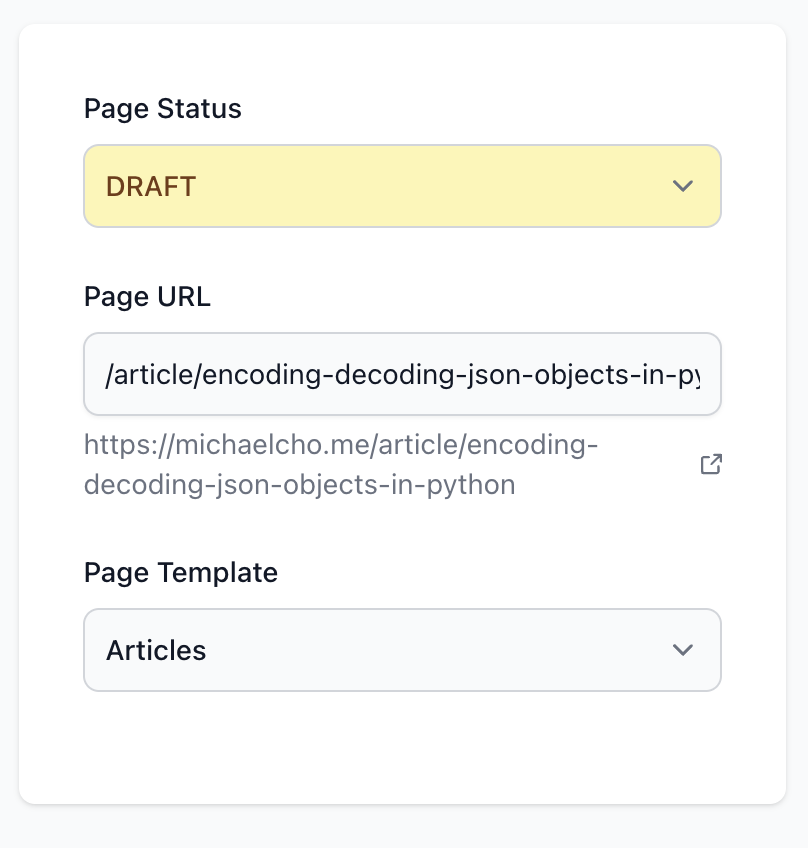
The most important thing to remember about Statuses are that only published pages are visible on your website.
Draft and Archived pages are not visible until you change the status to Published.
Read on to understand how to edit Page content.