Using Analytics When Building Your Website: A Simple Guide for Small Businesses
Building a website for your small business is an exciting step, but it's also just the beginning of your journey. To make sure your website is working hard for you, it's important to use website analytics. Don’t worry, you don’t need to be a tech expert to understand how it can help—analytics are tools that give you valuable insights into how visitors are interacting with your website. Think of them as your website's report card, showing what’s working and what could use a little improvement.
What Types of Analytics Are Available?
There are a few types of analytics that can help you monitor your website’s performance. Here’s a breakdown of some of the most common:
Traffic Analytics
This shows how many people are visiting your website, where they’re coming from, and what pages they’re visiting. Traffic data helps you understand how popular your website is and whether your marketing efforts are bringing in visitors.
User Behavior Analytics
This tracks how visitors are interacting with your website. Are they clicking on links? Spending a lot of time on one page? Or maybe they’re bouncing away quickly? With this information, you can figure out what’s catching people’s attention and where you might need to make adjustments.
Conversion Analytics
Conversions are the actions you want visitors to take, like filling out a contact form, signing up for your newsletter, or making a purchase. Conversion analytics shows how well your website is turning visitors into customers or leads. It helps you pinpoint which pages or actions are successful and which might need tweaking.
Mobile vs. Desktop Analytics
With so many people browsing the web on their phones, it’s important to know how your site performs on mobile devices compared to desktop computers. Mobile analytics can tell you if your site is user-friendly on smartphones and tablets, so you can optimize it for all screen sizes.
Exit and Bounce Rate Analytics
The exit rate tells you when visitors leave your site from a specific page, while the bounce rate tracks when visitors land on your site but leave without clicking on anything. High bounce rates can mean something isn’t grabbing attention, or maybe your site is taking too long to load.
Installing Analytics for Your Website
Thankfully, there is a simple free tool which will provide you with the data we just described.
Google Analytics is a free tool that helps you track and understand how people interact with your website. It provides detailed insights into visitor behavior, such as how many people visit your site, which pages they visit, how long they stay, and where they come from (e.g., search engines, social media, or direct traffic). Google Analytics also helps you track conversions, such as form submissions or purchases, and can even show you how your website performs on mobile versus desktop devices. Essentially, it helps you make data-driven decisions to improve your site and marketing efforts.
Installing Google Analytics
To enable Google Analytics for your website, you just need to sign up for a free Google Analytics account and then paste a small piece of Javascript code on all pages of your website. You may need the help of your web developer if you are unsure of how your website is built. However, if you use a website builder like JoyBird, adding Google Analytics can usually be done by simply entering your Google Analytics ID in Site Settings.
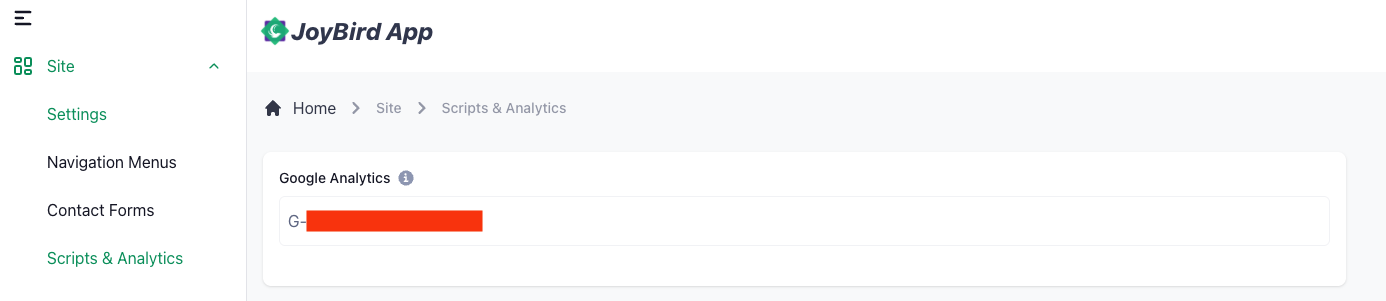
You can enable analytics on JoyBird's website builder by simply entering your Google Analytics ID.
Alternatives to Traditional Analytics
If you're looking for something more basic or less technical than full-on analytics platforms, here are some simple alternatives that still provide useful information:
Google Search Console
It’s free and easy to use. It shows how often your website appears in search results, what keywords people are using to find your site, and what your top-performing pages are.
Heatmaps
These tools visually show where users are clicking, scrolling, or spending time on your website. Heatmaps can be super helpful if you want to see what parts of your pages are the most (or least) engaging.
User Feedback
Sometimes the best way to understand what visitors think is simply by asking them. Tools like pop-up surveys or feedback forms can provide insights into how visitors feel about your site, what they’re struggling with, or what they love.
What Insights Can You Get from Analytics?
Once you start collecting analytics data, you’ll gain a better understanding of your website’s performance. Here are a few things you can learn:
Which Pages Are Popular
Analytics will show you which pages people are visiting most often. This helps you identify which content or products are getting the most attention and what might need more visibility.
Where Visitors Are Coming From
Are people finding your site from social media, Google search, or maybe an email campaign? Understanding your traffic sources allows you to focus on the channels that bring in the most visitors.
How Well Your Marketing is Performing
If you’re running ads or promoting your site through social media, analytics will help you track how well these campaigns are working in driving traffic and conversions.
What Needs to Be Improved
Low engagement or high bounce rates could be a sign that certain parts of your website need improvement. Maybe a page is confusing, or it takes too long to load. Analytics can highlight the areas that need attention.
How Visitors Are Using Your Website
Analytics show you exactly how people navigate through your site. Do they go straight to your products, or are they looking for your contact details? This information helps you make your site more user-friendly.
Final Thoughts
Using analytics isn’t just for big companies with huge marketing teams—it’s for small businesses too! By taking a closer look at how visitors interact with your website, you can make informed decisions that improve your website’s performance, grow your customer base, and boost sales.
And remember, analytics tools can sound a bit overwhelming at first, but they’re simply there to help you understand your website better. Once you get the hang of it, you’ll have all the info you need to keep improving and making your website work harder for your business.
So, whether you're just starting out or looking to take your website to the next level, embrace analytics and watch your website's success grow!