Speed Matters: How Hosting Affects Your Website's Performance
Ever wondered why some websites load in a snap while others feel like they're stuck in slow motion? When it comes to your business website, speed isn't just about convenience – it's about keeping customers happy and boosting your bottom line.
Studies show that most visitors will abandon a site if it takes more than 3 seconds to load, and even a 1-second delay can drop your sales by 7%. Your website hosting plays a huge role in this digital race against time.
Think of hosting like your website's engine – the better it is, the smoother and faster your site will run. In this guide, we'll break down exactly how your hosting choice affects your website's speed and what you can do to give your visitors the lightning-fast experience they expect.
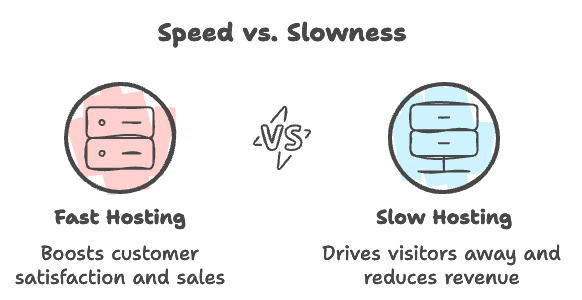
Why Website Speed is Crucial for Small Businesses
Today's users expect websites to load almost instantly. Studies show that 53% of visitors abandon a site if it takes more than three seconds to load, which can significantly impact customer retention and engagement.
For small businesses, where every visitor matters, slow load times can deter potential customers and reduce opportunities for conversions. Fast websites create a seamless user experience, encouraging visitors to browse longer and increasing the likelihood of completing actions like filling out a contact form or making a purchase.
Impact on Search Engine Rankings
Website speed also plays a pivotal role in search engine optimization (SEO). Search engines like Google factor page load times into their ranking algorithms, meaning faster websites are more likely to appear higher in search results. This visibility boost is essential for small businesses competing for organic traffic without large advertising budgets. A reliable web hosting provider directly affects site speed, ensuring that the server infrastructure can handle traffic without bottlenecks, ultimately supporting better SEO performance.
Site speed affects your conversion rates
Beyond rankings, site speed directly impacts conversion rates and revenue. A delay of just one second in load time can lead to a 7% drop in conversions, which could be costly for small businesses trying to grow their online presence. The right hosting solution ensures that pages load quickly, especially during high-traffic periods, preventing potential customers from bouncing to competitors. A fast, responsive website creates a positive first impression, building trust with visitors and increasing the chance of turning them into loyal customers.
The Role of Web Hosting in Website Performance
Web hosting is the backbone of any website, serving as the storage space and delivery system for all your site’s content. The performance of your site—how fast it loads, how reliable it is during peak traffic, and how well it handles sudden surges—heavily depends on your hosting provider and plan. For small businesses, choosing the right hosting solution can make all the difference between a thriving website and one that drives visitors away. Below, we explore the key aspects of hosting that influence performance.
Types of Hosting: Which One is Right for Your Business?
Hosting solutions vary widely, each designed to meet different needs.
Shared hosting is often the most affordable option, but your website shares server resources with other sites, potentially leading to slowdowns during high-traffic periods.
VPS (Virtual Private Server) hosting offers more dedicated resources, providing a middle ground between affordability and performance.
For businesses with larger traffic, dedicated hosting gives full control over a server, ensuring maximum speed and stability.
Cloud hosting, meanwhile, uses multiple servers to distribute resources, making it ideal for businesses anticipating growth or traffic spikes. Selecting the right type depends on your business’s size, expected traffic, and budget, but it’s essential to balance cost with performance to avoid compromising speed.
Server Location: Does Proximity Make a Difference?
Yes, server location plays a crucial role in how quickly your website loads for visitors.
The closer the server is to your audience, the faster data can travel between them, minimizing latency.
For example, a small business targeting customers in Australia should choose a hosting provider with servers in or near Australia to reduce loading times.
Hosting providers with Content Delivery Networks (CDNs) can further optimize performance by caching static content on multiple servers around the globe, ensuring quick access regardless of the visitor’s location. Evaluating your primary market’s geography is a smart way to make hosting decisions that directly impact user experience.
Bandwidth and Uptime: What to Look for in a Host
Bandwidth determines how much data your site can transfer to visitors within a given period, while uptime reflects the percentage of time your site remains accessible.
Hosting providers with limited bandwidth plans can restrict the flow of information, slowing down or even crashing your site during high traffic. For small businesses with growing online activity, opting for a host that offers scalable bandwidth ensures smooth performance under heavy use.
Uptime guarantees, often expressed as 99.9%, are equally important—every second your website is offline means potential lost sales or leads.
Look for providers with strong uptime records and efficient customer support to address any outages quickly. This combination of ample bandwidth and reliable uptime ensures your site performs well under all conditions, keeping customers satisfied and engaged.
CDNs, Caching, and Optimized Hosting Explained
Content Delivery Networks (CDNs) are a powerful tool for speeding up websites by distributing copies of your site’s static content—such as images, CSS, and JavaScript—across multiple servers worldwide. When a visitor accesses your site, the CDN delivers content from the server closest to them, reducing latency and ensuring faster load times. This is particularly beneficial for small businesses with a global audience, as it ensures consistent performance regardless of the user’s location.
Caching further enhances speed by temporarily storing frequently accessed data, reducing the need to retrieve it from the server every time a visitor loads a page. Many hosting providers offer optimized hosting solutions, which are pre-configured with caching tools, server-level optimizations, and performance monitoring. These features minimize delays, improve uptime, and handle traffic surges more effectively. For small businesses, choosing a hosting provider that integrates CDNs and caching ensures smoother user experiences and helps maintain optimal site performance even during busy periods.
How to Test and Monitor Your Website's Speed
Regularly testing and monitoring your website’s speed is essential to ensure it performs well and provides a positive user experience. There are several online tools available to help you analyze load times, identify bottlenecks, and measure overall performance. Google PageSpeed Insights offers detailed reports on both desktop and mobile performance, highlighting specific issues like unoptimized images or unused CSS. GTmetrix and Pingdom are also popular tools that provide load time breakdowns and performance grades, making it easier to identify areas for improvement.
Beyond one-time tests, continuous monitoring is crucial for maintaining long-term speed and reliability. Many web hosting providers include monitoring tools to alert you of slowdowns, downtime, or server issues. Alternatively, third-party services like UptimeRobot can track site uptime and response times, sending notifications if your site becomes unresponsive. By combining regular testing with automated monitoring, you can proactively address performance issues and ensure your website remains fast, functional, and ready to serve customers at any time.
What to Avoid: Common Hosting Mistakes That Slow You Down
Here’s a quick checklist of hosting mistakes that can negatively impact your website’s speed and performance:
❌ Choosing the Wrong Hosting Plan
- Opting for shared hosting when your site requires more resources.
- Ignoring the potential need for scalability as your business grows.
❌ Overlooking Server Location
- Hosting on servers far from your primary audience, increasing latency.
- Not using a Content Delivery Network (CDN) for global traffic.
❌ Neglecting Bandwidth and Resource Limits
- Selecting a plan with limited bandwidth, causing slowdowns during peak traffic.
- Not monitoring server resource usage to avoid bottlenecks.
❌ Failing to Optimize with Caching and CDNs
- Relying solely on server response without caching frequently accessed content.
- Not enabling a CDN for faster content delivery to distant users.
❌ Ignoring Uptime Guarantees and Monitoring
- Choosing a host with poor uptime performance, leading to frequent downtime.
- Failing to monitor uptime and site speed regularly for early issue detection.
❌ Skimping on Customer Support
- Picking a host without responsive 24/7 support, delaying issue resolution.
- Underestimating the importance of technical support for troubleshooting.
❌ Overlooking Security Measures
- Ignoring security features like firewalls and DDoS protection, which can slow the site if compromised.
- Not keeping the hosting environment updated, increasing vulnerability to attacks.
Tips for Migrating to a Faster Hosting Provider
Migrating to a new hosting provider can significantly improve your website’s performance, but careful planning is essential to avoid downtime or data loss.
Start by backing up all your site’s files, databases, and configurations to ensure nothing is lost during the transition. Choose a migration-friendly host—many providers offer free migration services or tools to simplify the process.
Test your website on the new server in a staging environment before making it live to identify any issues early. Schedule the migration during low-traffic periods to minimize disruption, and use temporary DNS records to redirect traffic smoothly.
Once the switch is complete, monitor your site closely for any performance or functionality issues to ensure everything runs smoothly on the new host.